How to disable autocorrect in Windows 8
| 1 min read
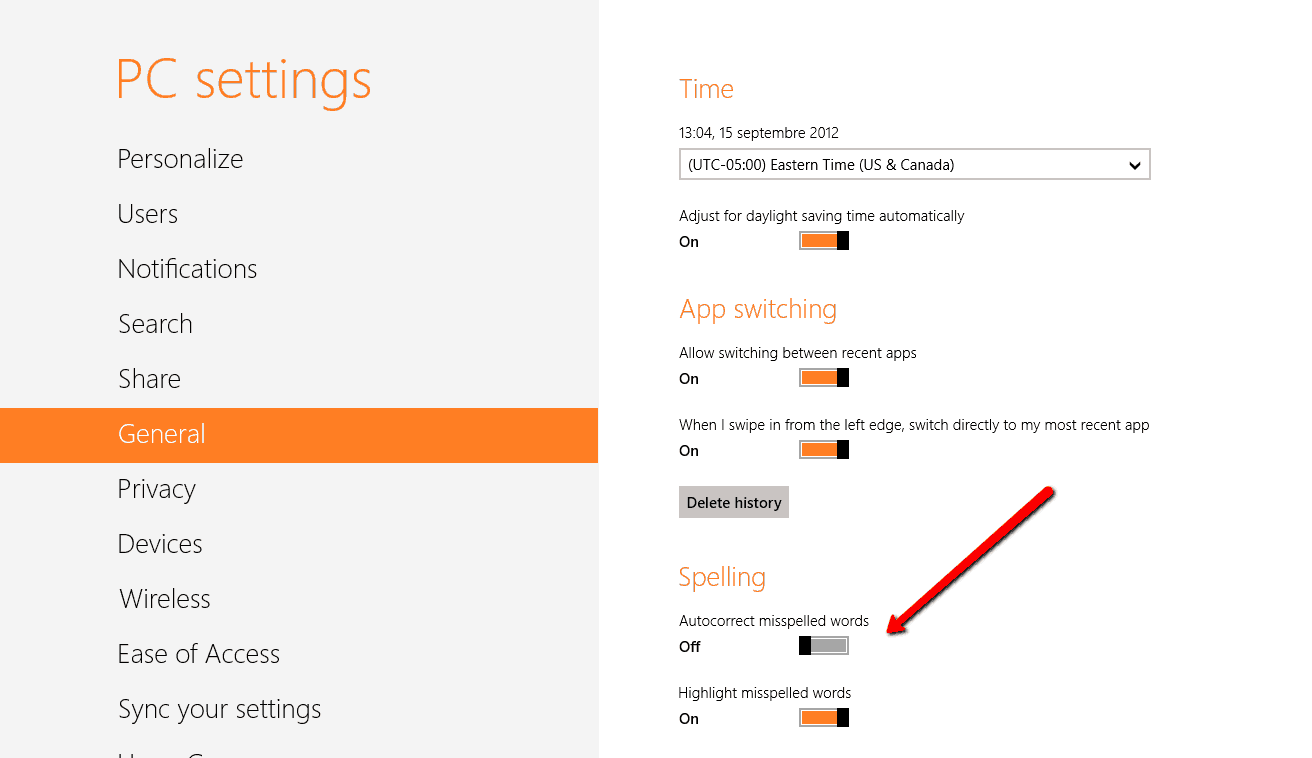
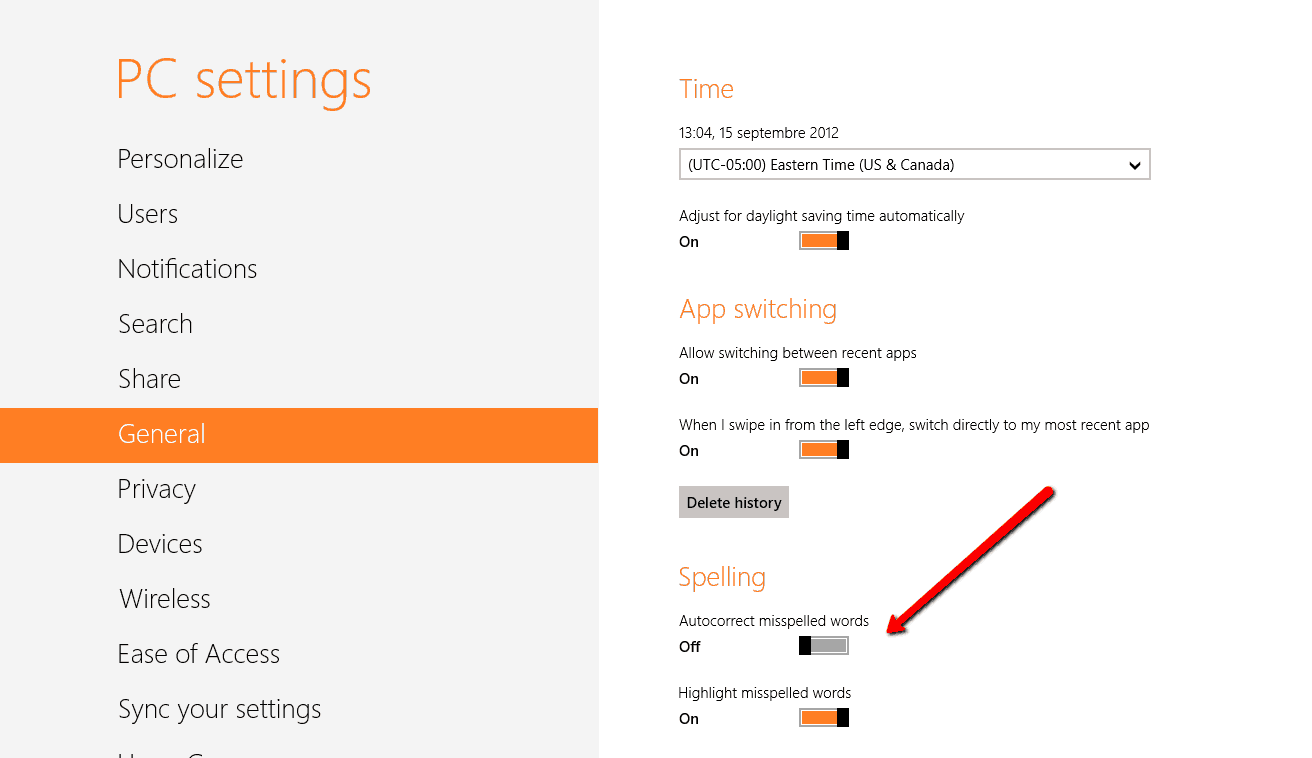
As I write sometimes in English (read Frenglish), and sometimes in French, I’m not a fan of any autocorrect options. I used Antidote to correct my French texts, and Ginger for my English ones. So one of the things that annoyed me in Internet Explorer 10 was the autocorrect option. As the language of my operating system is English, it was removing all my French characters most of the time. I was looking for the setting to deactivate it in IE10, but I was wrong, it’s an option in Windows 8 itself. To deactivate it, go to the Charm bar -> Settings -> Change PC settings -> General ->Spelling, and put to off the “autocorrect misspelled words” option (see the screenshot below). Hope it will save you some time.