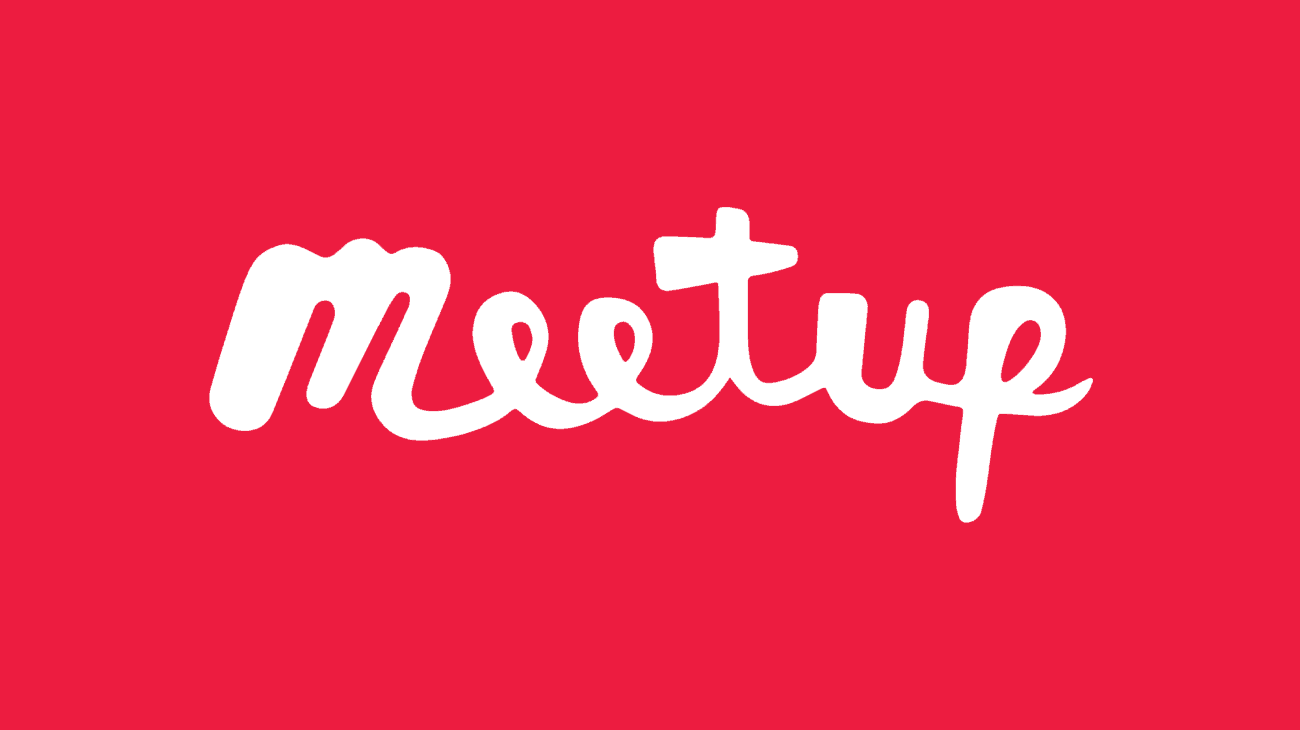I’ve been using meetup.com for many years as an attendee, but also as an organizer of HTML5mtl and Yuldev. I think I can say it’s now the de facto platform for anyone who wants to create a user group. Since I’m using it a lot, I wanted to share with you some of my rules to be a good citizen on that platform.
Take your RSVP seriously
It may not be the case for all meetups, but some of them have limited seats available, quite often, because of the event space limitation. It’s why there is a possibility to add a waitlist. When you learn about a new meetup, take your respond seriously: don’t be this RSVP ninja who clicks YES quicker than his shadow. Be sure you can assist first, as you may take the spot from someone else who want and can go. Same if you aren’t available anymore, change your RSVP. There is nothing more annoying that having a full event with people in the waitlist, but with empty chairs when it start: maybe other would have been able to take your spot. Unfortunately, we see this often with free events: many people don’t care because they don’t pay…
Public conversations are public
Before you press ENTER to publish your message on the event page, ask yourself if it’s relevant to everyone else? Keep in mind that everybody (depending on their notification settings) will receive an email notification. Maybe it’s better to send a private message to the organizer. Maybe it’s better to have that personal discussion directly with you friend, in private. Most of the time, just changing your RSVP to no is enough, no need to send also a message to all the group. In a world where we are bombarded by notifications, we can help spare some non-useful ones.
Take the time to read the information provided to you
Once in a while, I got people pissed off because they attended a meetup that wasn’t interesting to them. Of course, it may be about the presenter itself, but more often than not, it’s because they didn’t take the time to read all the information they had. What is this event? What is the topic? Who is the speaker? What can I expect from this evening? Usually, organizers do a great job for events’ description, so don’t make your idea only on the title. Don’t be afraid to ask questions if you aren’t sure if it’s for you.
Answers the organizer’s questions
It’s not like this for all meetups, but some of them have questions when you join the group. Yes, there is an option for the organizer to make them obligatory, but many don’t as they care much about you being there than having the answers they are looking for. They may not always be important, but they may be. Some of them are critical information I need when I’m having a discussion with potential sponsors or they may just be interesting data to help me plan better my events. It usually don’t take too much time, and your organizers will love you.
Provide feedbacks
After an event, you (probably also depending on the notification settings) receive a “how was the meetup” type of email. I’m pretty sure that if you use two minutes of your time, it’s worth it for the organizers. How was that meetup? Give some constructive feedback, it will help the organizer to do an even better job next time. Even if it’s just the stars rating, it’s a lot more than doing nothing. By doing so, you also give an idea to new members of how amazing (or not) those events from this user group are.
Those rules are simple, obvious at first sight, and you probably observe them, but trust me, many people don’t… I’m certainly not saying those are the only way to use this site, but those small tips may help all of us, attendees and organizers, to enjoy a bit more our time on meetup.com.